sprite 2D ( blender add-on )
A downloadable blender tool
quick peek :
Sprite 2D blender add-on can be used to generate 2d sprite animation from 3d animated models, this add-on makes the life of 2d game developers much easier, whether you are creating animated sprites for a side-scroller game, top-down game or isometric game, this add-on makes the process much easier for you.
The add-on allows you to render the same animation from several angles ( you define how many) which is very useful when generating walk, run, jump,etc, animations for your game.
Now you can also generate sprite sheets from the images automatically, just tick the option and enjoy both separate files and sprite sheet export.
Here is a detailed video tutorial :
Purchase
In order to download this blender tool you must purchase it at or above the minimum price of $12 USD. You will get access to the following files:
Development log
- Sprite2D update is now availableDec 29, 2022
- Sprite 2D releaseJun 17, 2021

Comments
Log in with itch.io to leave a comment.
Will this work on the latest version of Blender? I would absolutely really really love this if it does work with the latest versions! I really would love to have something to look forward to in the future to get a hold of this for my game development and even game modding.
Does this also work for objects for example say I want to turn a 3D model of a building into 2D
Does this work on the latest blender version
Maybe im configuring it wrong but when i click setup camera is appears to be under the character in front after selecting the armature and clicking setup camera
if you select the armature and try to rotate it manually in blender around the vertical axis ( the Y axis in the picture ) does it rotate as expected ?
you can do that by hitting R then y and move the mouse
Let me try will let you asap! thankyou for taking your personal time and helping me i really love your asset i have managed to make a few sprite sheets with it in the past but it was rare
Yes i rotated on the y axis or vertical axis
I simply did that and it still doesnt rotate the camera around my 3d model selected my 3d model right clicked clicked set origin to center of mass (volume) then i selected the armature and set animation to in place then changed the settings a bit and made sure my armature was selected then clicked setup camera then i selected the armature again once more then clicked export. It then exports the sprites into the folder i checked them and the sprite view is all from the same angle and position..So clearly something is going on.Everything works except the model doesnt rotate around the camera.
maybe I can help more if you share the model with me if it is okay.
I can open it in blender and see what I can find.
How did you want me to send you the model
you can send it via email to kameloov@gmail.com
my model is positioned 0,0,0 like ive stated..
it is not about the position of the model, it is about the position of the center point of the model(origin), I really want to help you resolve the issue. it is usually displayed in orange color, I have attached an image showing the difference
You can always change the position of the origin of any object by simply selecting it and then right click, then set origin, you have multiple options, but for setting the origin to center of mass you should select "origin to center of mass (volume)"
I hope this help you.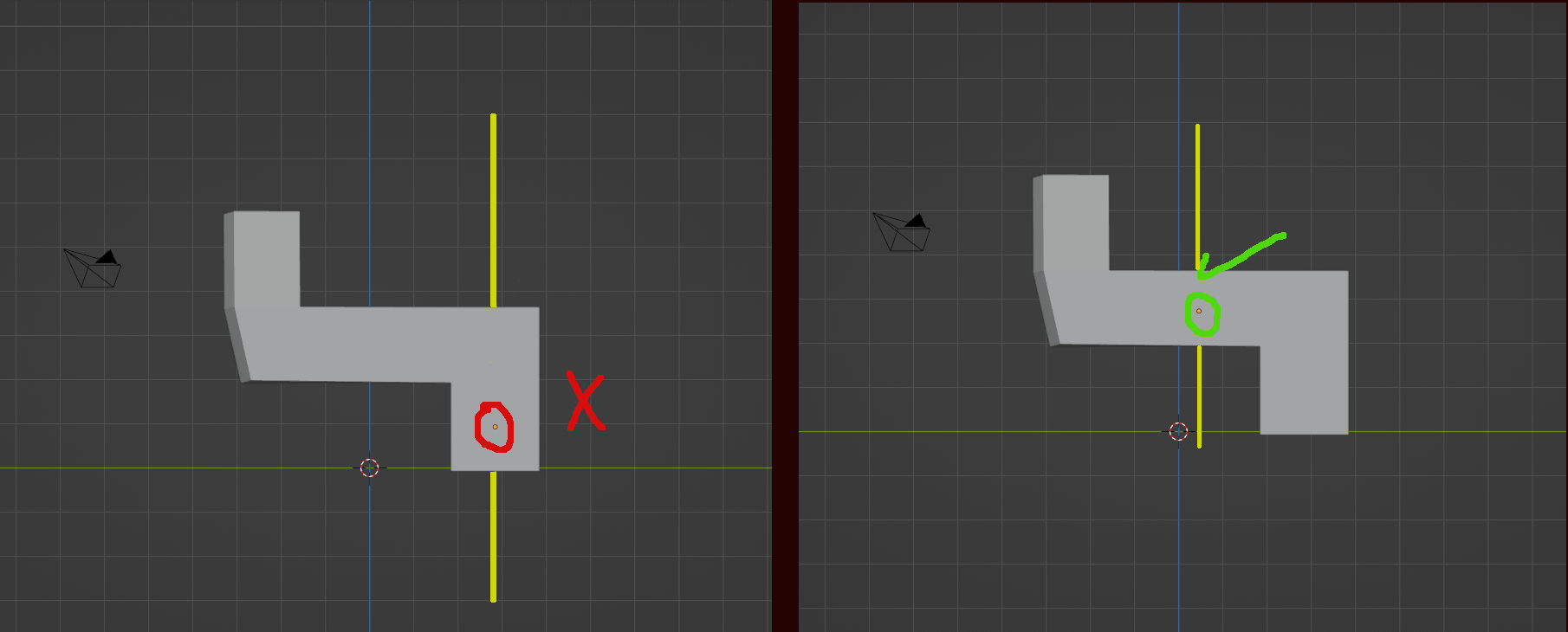
How come i cant move the camera where i want it if your script fails to align it with my character?I mean i aligned the camera up but it doesnt rotate the number one issue is rotating around the character if you simply adjust a few values in the editor it messes up with the rendering i cant even make a simple 2d sprite after almost owning this asset for nearly a year now im really discouraged.. Now the camera doesnt even align its underneath the character...
Hello again Cascadex, the camera rotate the model around the Vertical axis passing from the center point of the model, if the center point of the model is not set correctly you will face such issue, the goal of the add-on is to help users export sprite animation from several angles.
I think when you click setup camera every thing is inside the camera, but when you click export, the model get out of camera view once rotated right ?
If this is the case please set the center of your model correctly and then retry.
No the model isnt inside the camera when i click setup the model isnt anywhere near the camera now the camera spawns underneath after messing with some values of the editor...
These are the two main issues the player doesnt spawn inside the camera when rendering and without rendering..And the player doesnt rotate so it cant get different angles..Ive had these issues with the previous version aswell..
It has nothing to do with the camera view once rotated the character and or camera doesnt rotate around the character at all ive been trying to explain this .
The positioning of the camera is not aligned properly with my characters armature or 3d model its like 50% out of the cameras range and yes i did select the armature first and did a fresh install of the latest version of blender 3.4 before clicking setup camera and export I greatly appreciate you taking your taking time and helping me.Couldn't i just re-align the camera so the character and armature is positioned directly in the middle of the camera?I believe i tried moving the camera after setting the camera up and it wont render in all angles only from 1 view..
Also what rendering mode are we suppose to be in evee or cycles? also if cycles which one cpu or gpu compute?
Currently what version of blender is the most stable for your plugin?I keep running into issues where the 3d model doesnt rotate when taking screenshots and or the whole program sometimes executes itself and closes.
Hello Cascadex, I have tested it on almost all major blender versions from 2.8 till 3.4, I recommend using the latest version.
Also please make sure to remove the previous version too before installing the new one.
Regarding the 3d model rotation issue, are you making sure to select the armature and not the model before clicking export ?
Hello All, sorry for being inactive here, I will update the version of the add-on here to match the version on blender market.
Happy holidays.
Updated! woot
hello cascadex, I will update it soon, sorry for taking long.
To everyone and anyone who runs into an issue with this addon for blender you must be in cycles render cpu or gpu i had to use gpu to get it to work.hope this helps so it rotates around the character while animating the camera that is..
The addon works in both render modes, cycles and evee.
The addon camera isnt rotating the character when making sprites of my 3d model im using the most current version of blender is that the problem?
you need to make sure that you have selected the armature and not the model, before clicking export.
Will we ever see another Version? For 3.0lts?
Ill test in 3.0lts soon gimme a few hours
hello lustwaffel, the new version will support all blender version from 2.8 to 3.4, coming in few days, if you are in a hurry you can get it from blender market, it is already updated there.
Dear Kamel,
I am a little confused. Blender 2.93,
Your addon seems to make one entire set of renders from the same perspective(angle). 8 angles, 8 renders from the same position. I was actually expecting it to move around the object in fixed incriments during a animation so that the entire animation can be used as 2d sprite from these angles. Somehow this is not happening for me.
Also, there are major clipping issues. Very, very quickly the Blender z transform will make geometry dissapear and even a value of 0.000001 of clip start will not fix this. Can you help me with this??
Thank you for your effort.
Kind regards.
Dear Lustwaffel,
I'm sorry to hear that you are facing issues while using the add-on, the way the add-on works is that it rotates the model and renders the animation then it rotate it more and render again,so you get renders for the animation from several angles.
Please make sure you select the only armature before you click any of the buttons, please let me know if that didn't work so I can try to help you resolve the issue in a different way.
All the best,
Kamel.
Everything works amazing got a sprite character i made with your addon in blender from a 3d model i made so excited to test it out in my game any way i can convert these images into a spritesheet??
unfortunately, this feature is not available, you have to use other software to group the pictures into a sprite sheet.
Does it have normal map Sprite Sheet generation along with rendered Sprite Sheet.
If not, it should have it.
Look at Dead Cells for example. I think they use Unlit shader to render sprites combined with normal map render of the same sprites.
Hello,
Thank you for your suggestion, Currently it doesn't have that feature but I will add it in the next version along with other important features
Here's an example screenshot of a 3d model to 2d spritesheet side-by-side the normal map spritesheet.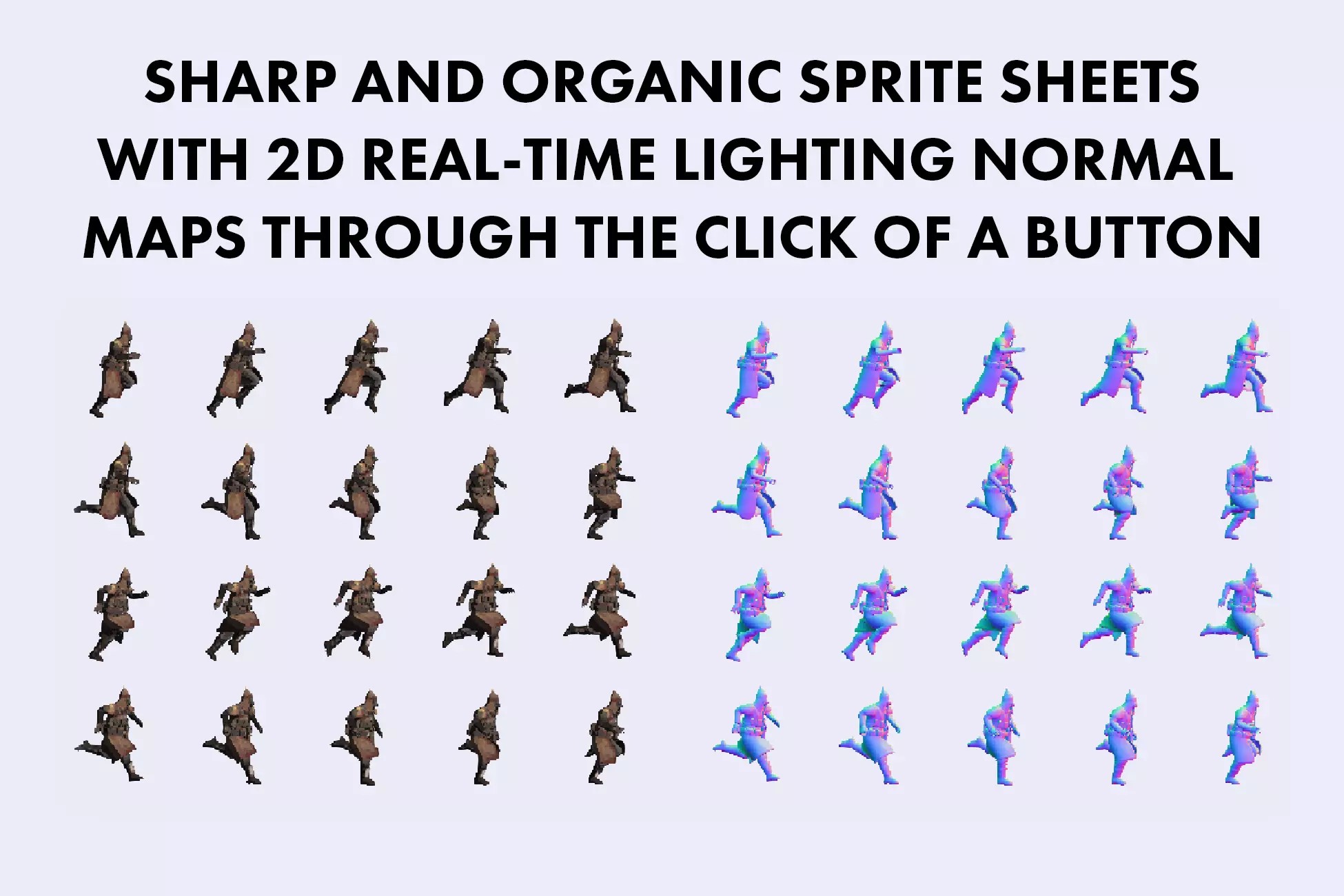
Thank you, that normal map will be very useful for 2d lighting effects when creating the game, I will prioritize this feature.
Any updates on the ability to do normal maps?
Hello, I have been busy lately, no work done regarding the normal map.